A struggle that many new businesses owners face when creating a new website or redesigning an old one is that they have a lot to say about what they do, their services, their team, and their mission but no real structure to organize it in. Storybrand, created by marketing guru Donald Miller and now utilized by numerous marketers, copywriters and designers, provides a framework to break down different elements of your messaging into a clear and easy to digest story arc that is both compelling and effective.
The formula utilizes the “hero’s journey”, but in this case the company that is being promoted is not the hero of the story, but rather the customer. In order to write about your customer, you first need to know exactly who your customer is. So the first step to any marketing and branding piece such as a website is to create one or more customer personas. For this, you can utilize a customer persona questionnaire that will help you to collect all the information you will need to truly get to know your target audience so that you can focus your Storybrand specifically on them.
Creating a Storybrand Brandscript
A Storybrand Brandscript is a story you create for your business that illustrates your target customer’s journey in relation to your products or services. This follows a very familiar formula that can be seen in numerous scripts for movies or novels such as “Lord of the Rings” or “Star Wars”. The formula goes as follows:
- A character (Luke Skywalker)
- has a problem (The galaxy is being taken over by the evil Galactic Empire)
- and meets a guide (Yoda and Obi-Wan Kenobi)
- who gives them a plan (Train to be a Jedi)
- and calls them to action (“Use the Force” to fight the Galactic Empire)
- which leads to success (Luke Skywalker and the Rebel Alliance fight against and defeat the Galactic Empire by destroying the Death Star)
- and helps avoid failure (Avoids being captured/killed by Darth Vader)
- and achieves transformation (Earns his status as a Jedi)
Now, when viewed through the lens of your customers:
- A character (your customer)
- has a problem (an external, internal or philosophical struggle)
- and meets a guide (your business)
- who gives them a plan (your business’s value proposition)
- and calls them to action (the steps your customer can take to do business with you)
- which leads to success (the positive results your customer sees after doing business with you)
- and helps avoid failure (the negative outcomes your customer avoids after doing business with you)
- and achieves transformation (who your customer becomes as a result of doing business with you)
For more information about how to create a brand script for your business, I highly recommend reading the book Building a Story Brand and developing your own Storybrand Script for your business before moving on to writing the content and creating the wireframe for your website.
Creating your one-liner statement
Another exercise that should be completed prior to creating your Storybrand wireframe is to develop a clear and concise one-liner statement of what you offer. This statement is a very powerful tool to make customers curious about your brand. This statement should be referred to constantly to ensure that every piece of content you create for your website is in line with exactly what it is you offer and no detours are taken that distract your customer from learning about what this is. For this and the following exercises, I am going to use a variety of examples of companies to demonstrate how to write an effective “one-liner” for your business.
Step 1: What is your target customer’s problem?
To be able to convey how you can best help your customers, you first need to determine what exactly the problem is in relation to the products and services you offer.
Examples: “keeping track of too many account passwords”, “needs to eat healthier”, “my roof is leaking.”
Step 2: What solution do you provide to help solve your customer’s problem?
State your solution clearly and succinctly. Do not try to use too many words and don’t try to be too clever. Clarity is key. Use your company’s name in the solution.
Examples: “Our software helps you securely store your passwords in one easy to use location”, “We provide customized nutrition plans that really work”, “Our roofs last a lifetime and are guaranteed to never leak.”
Step 3: What results can your customers expect?
Show not only what your customer will get, but also how they will feel. Keep asking the questions “which results in…” in order to get to a tangible result that your customer can see or feel. The results should directly correlate to the problem your customer is facing. Focus on only one primary result.
Examples: “Never lose a password again”, “Start to feel and look healthy again in just weeks”, “Have a worry-free roof for your home.”
Step 4: Combine all into one statement
Examples: “Tired of always losing your passwords? SafePass software helps you securely store your passwords in one easy to use location so you can easily sign in to any online account with just a click. Never worry about lost passwords again with SafePass.”)
Using the Storybrand framework for your website’s Home page
With all the information gathered from the previous exercises, you can finally move on to writing and organizing the content for your website. Your website’s Home page is your primary sales page and a gateway to all the most important parts of your website. The Home page is primarily geared towards marketing to new customers and should take them through your entire brand script. The following are tips and examples for the various sections that should be displayed on your website’s Home page as a part of the Storybrand framework.
Section 1: The Header
The Home page header is the most important part of your entire website. The purpose of the header is to provide your potential customers with a bird’s eye view of exactly what it is your business does. When you are finished creating your header, review it with several people to see if it passes the “grunt test”. This means that someone who is completely unfamiliar with your product can clearly identify what it does within the first 10 seconds of viewing your website. They should be able to answer the following 3 questions: What do you offer? How will it make their life better? What do they need to do to buy it?
The headline: What does your business offer? Try to be clear and concise, not clever. Trying to be too clever about the wording here only confuses your customers. Example: “Simple and secure password manager.”
The subheadline: how does it make your customer’s life better? Focus on one primary benefit. Listing multiple dilutes the primary benefit and makes it less memorable. You can use other parts of your website to list other benefits in more detail. Example: “Never lose your password again with SafePass secure online password manager.”
Background photo: a simple way to add some visual impact to your Home page header is to add a large background photo that shows examples of your target customers enjoying the results of what your products or services deliver. This of course doesn’t have to be a background photo but could also be accomplished using an illustration or collage of photos and graphics, as long as it has the intended result of demonstrating the positive results achieved by doing business with you. An example for a password manager software may be a person logging into a website on their phone, with a carefree and happy expression. An example for a roofing company could show a happy family relaxing inside their home while it is raining outside. Don’t show a photo of a roof or workers because that doesn’t relate to the results your customer is looking for. Your customers don’t want to spend their money because they want a new roof, they want to spend their money on the feeling they get from knowing that their roof isn’t going to leak during the next big rainstorm.
Transactional call to action button: This is a button that directs your customer to the page where they can purchase your product or contact you to do business. Examples: “Buy Now”, “Get Started”, “Free Trial”, “Contact Us.”
Transitional call to action button: This is a button that links to a page where the customer can learn more about your product or service if they are undecided on purchasing. A common strategy is to use this to sign potential customers up for a mailing list where they can receive more information about your service or product so they can make a more educated decision about their purchase. To further incentivize undecided customers to sign up for your email list, offer them something free in return for submitting their contact information. This can be an insightful article, ebook or recorded webinar that further informs them about the topic they are researching, tied to the solutions your product or service provides. Offering free information is a low-cost way of helping to further position you as an expert guide and to increase the level of trust they have in doing business with you. Signing up for the mailing list can be used as the first step in your email marketing funnel which can be used to further inform and engage your potential customer until they are ready to purchase. Examples: “Watch video” or “10 ways hackers can steal your password”.
These CTA buttons should be placed strategically throughout the website, providing your customers plenty of prompts to purchase or engage in your marketing funnel. Buttons should also stand out visually (make them large with contrasting colors and/or drop shadows) so they are not overlooked on the page.


Section 2: Elements of success statements:
Elements of success statements are three headlines/clarifying statements that describe the primary values that are received from purchasing your product or service. These are 3 main ways in which your customer will succeed if they purchase your product or service. Examples: “Never lose a password again”, “Secure your account from hackers”, “Simple 1-step logins”. Clarify each value with a more detailed statement below each headline.

Section 3: The Stakes
This is a one paragraph section that may also incorporate bullet points that describes the potential cost of not doing business with you. For example: “Are you tired of wasting time searching for your lost password?”, followed by a description of the hassle most people face when trying to recover a password they have forgotten, plus statistics showing the monetary value of lost productivity from time spent by company employees searching for their passwords or being locked out of an account.
Refer to the following list for other example of common outcomes your customers would most prefer to avoid that can be used in “The Stakes” section:
- Wasted time
- Missed opportunities
- Lost business
- Embarrassment
- Loss of sleep
- Frustration
- Weight gain
- Confusion
- Isolation
- Lack of access
- Lack of guidance
- Loss of status
- Not reaching potential
- Losing to the competition

Section 4: The Value Proposition
To determine your business’s primary value proposition, ask yourself the following questions: What is the perceived value you are providing customers? What primary benefits does your product provide that increases its perceived value?
What opportunities are you providing your customers to succeed? Be specific and visual with the description of each Value Proposition. For example, “You’ll lose weight” vs. “You’ll be wearing the tux you got married in within a few weeks!”
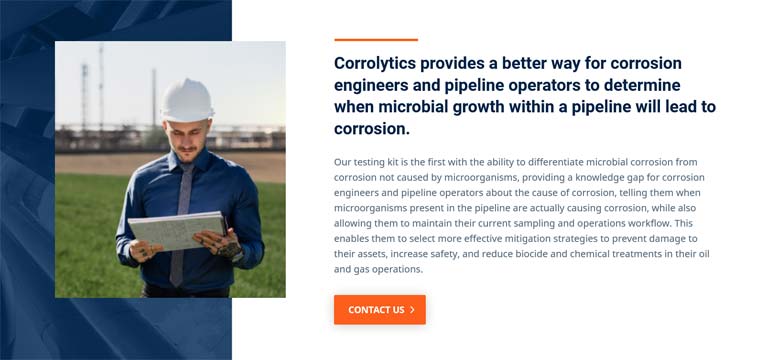
Section 5: The Guide
The most effective guides are ones that possess both authority (knowledge, skill and experience) and empathy (ability to understand the problems that their customers are facing). A variety of techniques can be used throughout the website to position your company as a guide that possesses the key traits of authority and empathy. Communicating authority on your website can be achieved by displaying customer testimonials, logos of companies you’ve worked with, or simple statistics such as number of clients worked with, money earned or saved for clients, or number of years in business.
To best communicate empathy in the writing on your website, you can begin statements that address customer pain points with phrases such as “We understand how it feels to struggle with…” You can also use some testimonials from clients that state how much you cared for them.
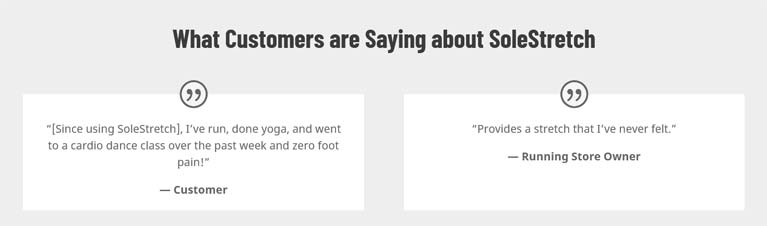
Section 6: The Plan
Use a 3 step process to tell customers how to do business with you. For example, 1. Buy the software 2. Install on your computer 3. Save and manage your passwords. You can also add a 1-sentence description under each step, including benefits received for each. In this section, it is important to keep the plan simple and easy to understand. Even if it is more complicated or longer than you are presenting, try to distill it into the 3 most essential steps to make it easier for your customers to comprehend and therefore want to take the next steps towards doing business with you.
The plan may also include making an online purchase, in which case, part of this section should also involve displaying pricing options and links to make purchases from your website.
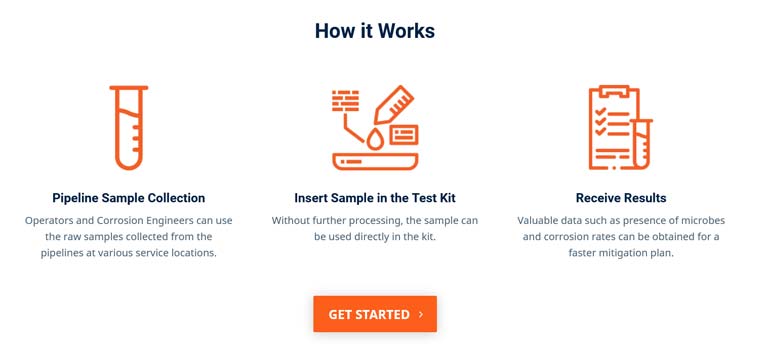
Section 7: The Explanatory Paragraph
The explanatory paragraph is a section that summarizes your brand script before presenting one final call to action. In your explanatory paragraph, you will be able to answer your customer’s questions, utilize keywords for SEO, and provide additional information for customers who prefer to research your product further.
Before you write this section, you should first list the top keywords you are targeting for SEO and refer back to your Storybrand Script.
This section can also be used to address your client’s main objections. To overcome customer objections, address the following concerns:
- “The product is too expensive.”
- “I doubt it will work for me.”
- “What happens if it doesn’t work for me?”
- “I doubt the quality is as good as they’re saying it is.”
- “The process is going to take too long.”
- “I won’t know how to use it once I place an order.”
- “I’ve tried something like this and it didn’t work.”
Section 8: Video (optional, but highly recommended)
For many of your customers, video content may be even more impactful and can be a valuable addition to your website. For this reason, it is recommended to create a video that reiterates your explanatory paragraph in video format. I have found that this doesn’t necessarily have to have high production value, but an honest and well delivered presentation from the owner of the company, accompanied with recorded customer testimonials can be very impactful as well. A couple tips for creating your video: keep it short, 3-5 minutes max and hook the viewer within the first 30 seconds by addressing their primary concerns/motivations first. Finally, be sure to hook the viewer with an intriguing title. Read here for an example of a particularly effective online marketing video that hooked me immediately, encouraged me to sign up to the email marketing list, and eventually purchase their product.
Section 9: Junk Drawer
This is a section at the bottom of the website, also called the footer, where you put all the other information that you still want to make available on your website, but may not have as great an impact on your marketing as the Storybrand sections. Examples of this may be links to your company’s Employment Opportunities, Contact Info, About Us, or FAQ.
Conclusion
The purpose of this overview is mainly to provide a reference point for working within the Storybrand formula to help clarify the messaging for your business and more effectively present it through your website to make a greater impact for your target audience. For additional resource, check out Building a StoryBrand: Clarify Your Message So Customers Will Listen and Marketing Made Simple: A Step-by-Step StoryBrand Guide for Any Business.


